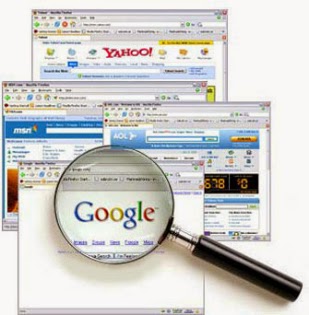AdSense is an advertising program run by Google. Website owners can place Google Ads on their websites and can earn money through it. Ads that are displayed the combination of CPC (cost-per-click) and CPM (cost-per-thousand impressions) methods.

When a website visitor clicks on CPC Ads or view CPM Ads then the owner of website can earn through it. Ads are displayed relevant to the page content.You should read AdSense policies carefully before placing Google Ads in your site.
The important terms and conditions of AdSense policies are: clicks on Google Ads must result from genuine user interest. Any method that artificially generates clicks or impressions on your Google Ads is strictly prohibited. (Please note that clicking on your own Ads for any reason is prohibited). You can't include Google Ads in the site containing violence, racial intolerance, gambling and pornographic contents.
You may be placed on a page upto three ad units, a maximum of two Google AdSense for search boxes and three link units, upto three referral units in addition to the ad units, search boxes, and link units specified above. Please note that Google AdSense may change their policies at any time, it is your responsibility to keep up to date with the policies published in AdSense Help Center.
Read more from
AdSense Help Center